Today I am sharing one basic level procedure to change the default JioFi device username and password with the help of pictures.
Changing the default JioFi Modem password with a strong one is the first step in securing the device. Let me explain the procedure with the help of screenshots.
Steps to Change JioFi Modem Password With Screenshots
- Switch on the JioFi modem.
- Connect the JioFi modem and your computer either through wifi or through a USB cable.
- Type http://jiofi.local.html/ on the address bar of a browser and press the enter key.
- Click on the login button. To find the login button, have a look at the right-hand top of the window.
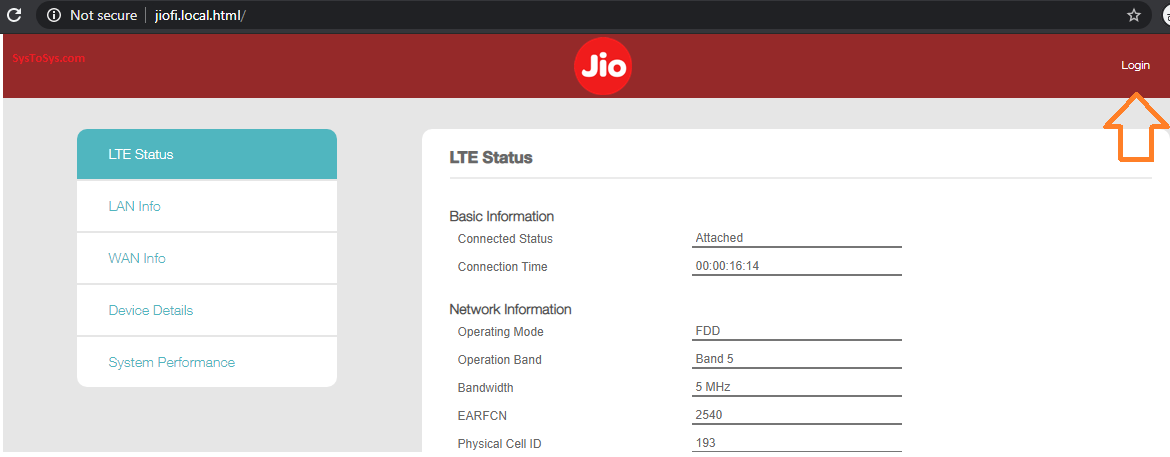
I have marked the login link in the screenshot. - To login to the JioFi setup page, you need to enter the username and password. The screenshot provided below will show you the exact login window.

You can see the default JioFi login username and password below.
Click on the login button to access the setup page.Default username: administrator
Default Password: administrator - You should click on Settings and click on the User Management.
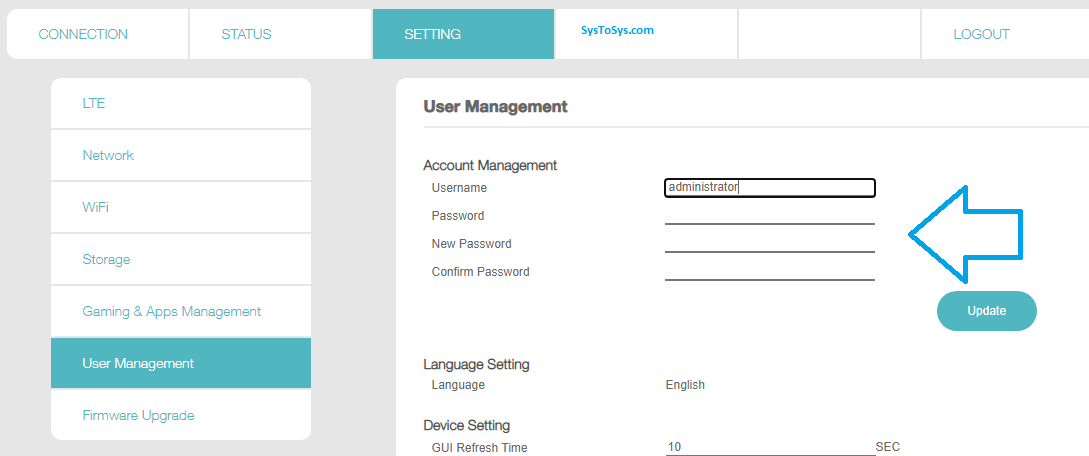
In this window, you can change the default JioFi device username and password. You can type the new username and password in the respective fields. - Click on the Update to finish the procedure.