That is a wonderful feature, isn't it? Now my question, do you know your JioFi connection number?
If you do not know or forgot your JioFi Number, this tutorial is for you.
Different Methods to Find JioFi Connection Mobile Number
You can find the JioFi number of your JioFi portable wireless router using different methods. Let me explain some of the easiest methods to get the JioFi connection number.
- How to Find JioFi Number using MyJio App?
The easiest method to get the JioFi connection number is using MyJio App. If you have installed MyJio App on your phone, follow the steps below.
- Open MyJio App
- If it is your first time, you need to enter the username and password created by you.
- You can see your JioFi connection number just below the My Account.
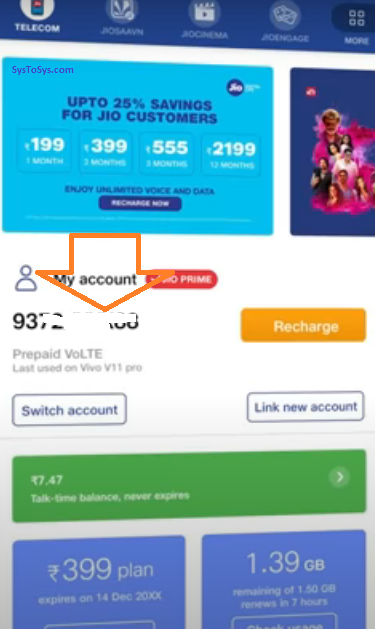
Look at the screenshot provided for visual assistance.
If you do not have the MyJio app installed on your smartphone, you can try the next solution. - Find JioFi Mobile Number With Operator's Help
It is the second method to find the JioFi connection number. However, to proceed, you must have the IMEI number of your JioFi device.
Let me explain how to get your IMEI number first. Two easy methods are available to find the IMEI number of your JioFi 4G portable wireless router.
- Look at the JioFi 4G router packet. You can see the IMEI number of your device on a sticker.
- Open the back panel of your 4G device and remove the battery. You can see the IMEI number there.
Code: Select all
SMS Jio <IMEI>
If you do not have a Jio number, you should send the above SMS to 7021799999. You will receive an operator message with the JioFi connection number.
Out of these two methods, you can try any one of them suitable for you to find the JioFi mobile connection number.
Once you know your JioFi connection number, your friends can call you to that number if your phone has JioCall App.