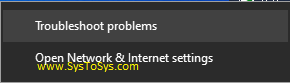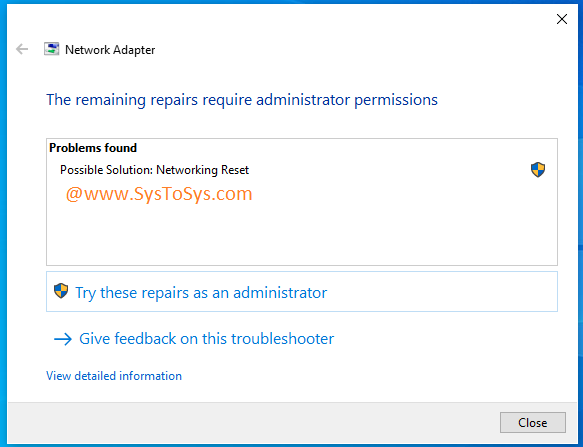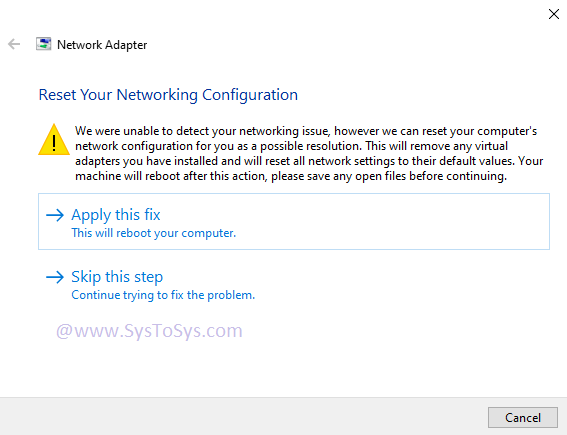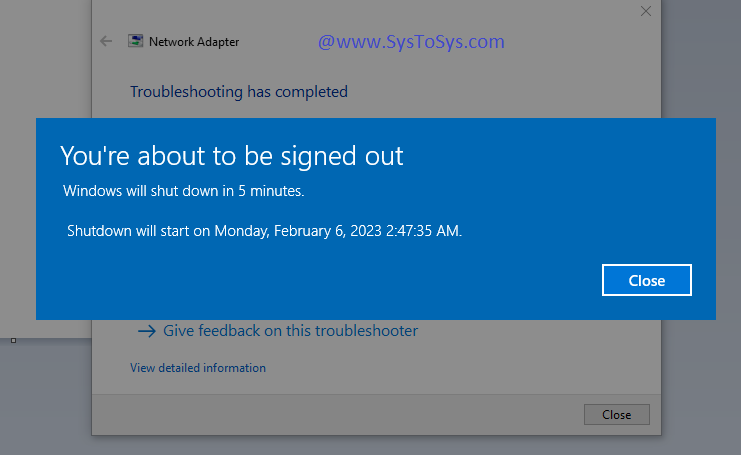While checking, I found that the Wireless adapter is in disabled mode. I tried to enable the wireless adapter, but it failed.
So, I ran the Windows Wireless Troubleshooter to identify the problem. Windows Troubleshooter could not find the exact reason, but it suggested the following solution.
It keeps asking me for administrative permission to run the solution. Is it safe?Possible Solution: Networking Reset