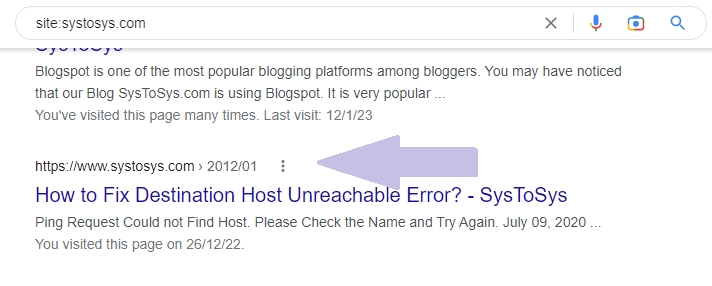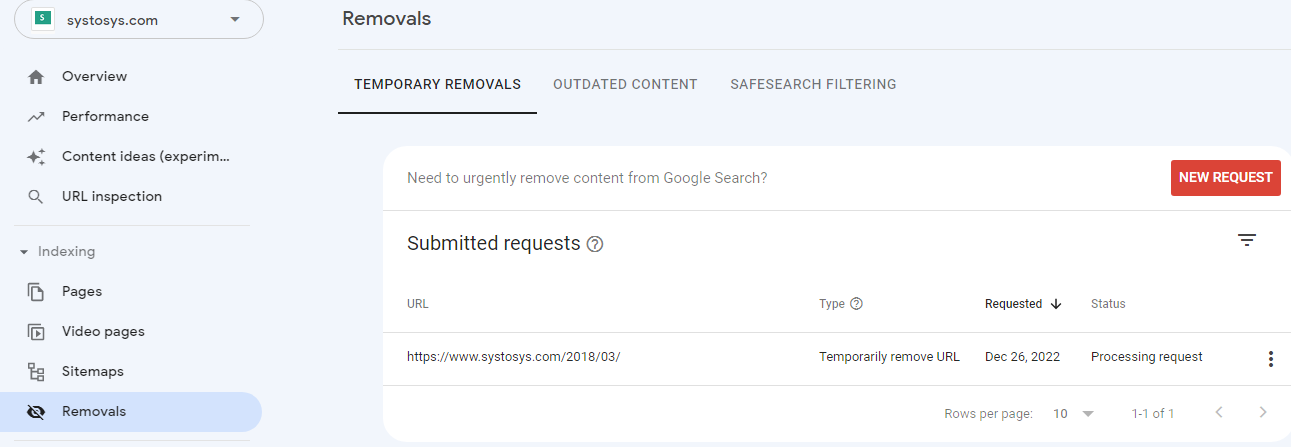Google Search Shows Pages That Do Not Exist on My Blog
Posted: 14 Oct 2023, 13:11
Have you ever seen the pages that do not exist on your blog in Google Search Results?
I faced this issue a few weeks ago. I saw a couple of pages of SysToSys in Google Search Results, but ironically those pages do not exist.
Let me show you the screenshot of the pages of my blog in Google Search Results.
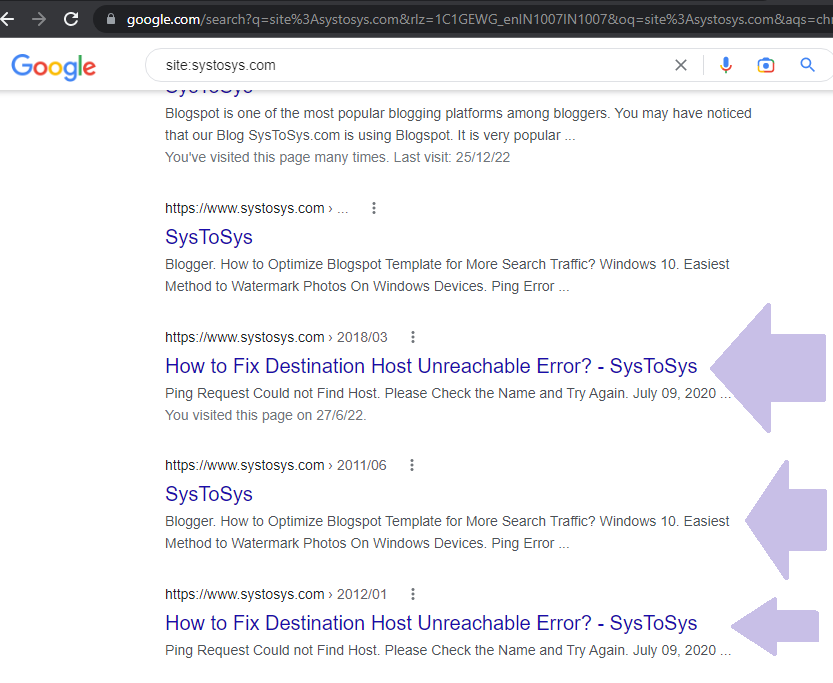
Check the pages that I marked. My blog does not have that pages.
You can verify it by clicking the indexed pages I marked from the Google Search Results. You can see it fetched a no results found window.
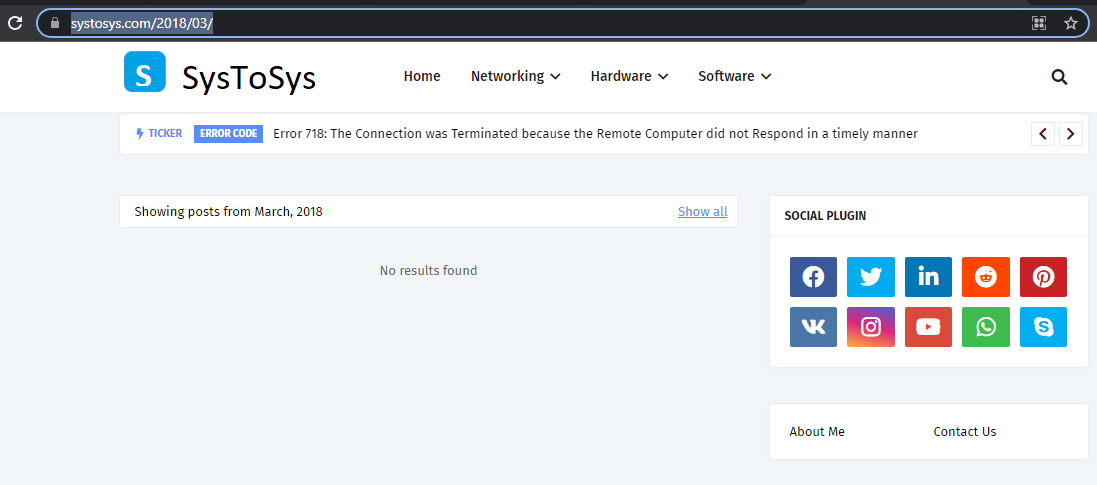
If you have set a 404 page, this will result in a soft 404 error. Let us check the reason for it. It is not common for pages not on a website to get crawled and indexed by Google.
I faced this issue a few weeks ago. I saw a couple of pages of SysToSys in Google Search Results, but ironically those pages do not exist.
Let me show you the screenshot of the pages of my blog in Google Search Results.
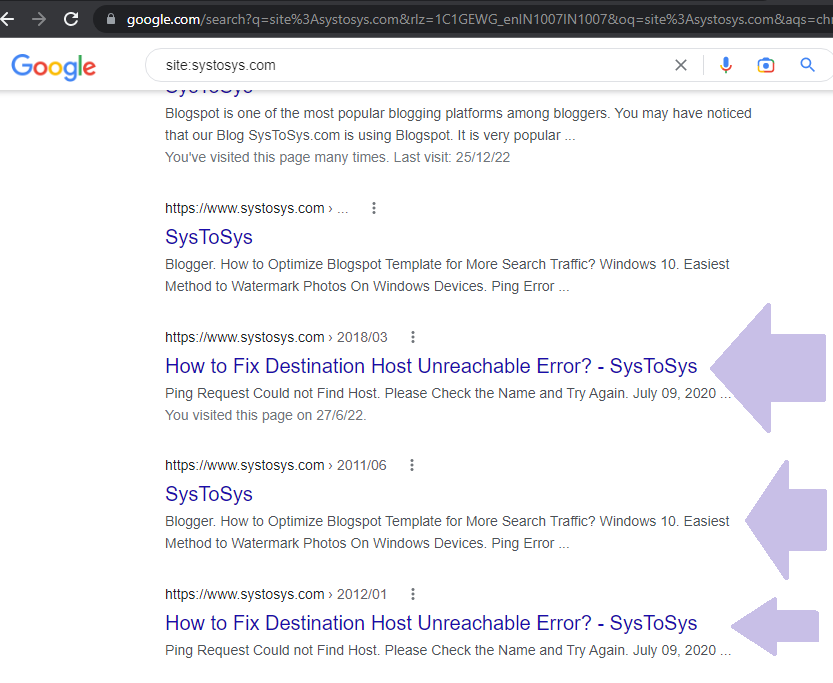
Check the pages that I marked. My blog does not have that pages.
You can verify it by clicking the indexed pages I marked from the Google Search Results. You can see it fetched a no results found window.
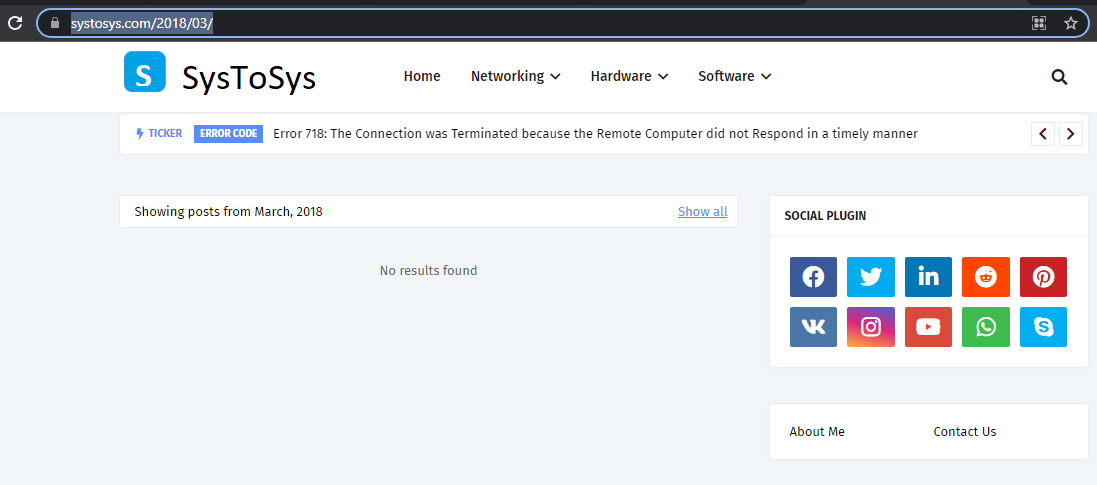
If you have set a 404 page, this will result in a soft 404 error. Let us check the reason for it. It is not common for pages not on a website to get crawled and indexed by Google.