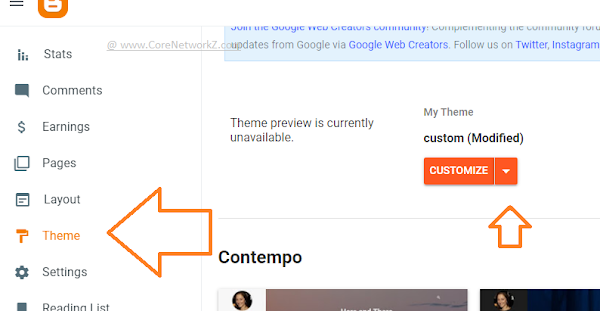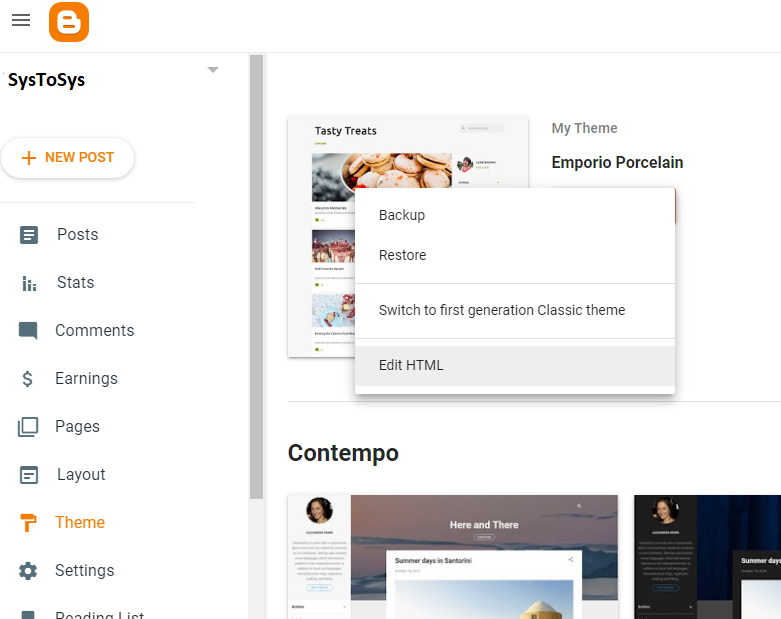Page 1 of 1
How to Remove ?m=1 From Blogger Blog Post URL?
Posted: 21 Oct 2023, 15:55
by Thomas
I have a Blogger blog that shows the post links with ?m=0 and ?m=1 extensions on mobile phones. They work fine on my PC. Is it normal?
If not, I wish to know how to delete the ?m=1 URL extensions on mobile devices.
How to Stop ?m=1 Mobile Blogger Page Redirection?
Posted: 10 Nov 2023, 14:02
by Random Topics
How to Remove Blogger m=1 from URLs?
Posted: 22 Nov 2023, 17:08
by Alex George
We can easily remove ?m=1 from the Blogspot post URL. Let me explain the steps below.
Step-1: Make sure your Blogger blog has a responsive theme.
Step 2: Remove the Mobile Redirection With a Script.
- Log into the Blogger account.
- Tap on Theme.
- Click on HTML Edit from the Customize menu.
- Type the following script before the closing of the HTML body tag.
Code: Select all
<script type="text/javascript">
//<![CDATA[
var uri = window.location.toString();
if (uri.indexOf("%3D","%3D") > 0) {
var clean_uri = uri.substring(0, uri.indexOf("%3D"));
window.history.replaceState({}, document.title, clean_uri);
}
var uri = window.location.toString();
if (uri.indexOf("%3D%3D","%3D%3D") > 0) {
var clean_uri = uri.substring(0, uri.indexOf("%3D%3D"));
window.history.replaceState({}, document.title, clean_uri);
}
var uri = window.location.toString();
if (uri.indexOf("&m=1","&m=1") > 0) {
var clean_uri = uri.substring(0, uri.indexOf("&m=1"));
window.history.replaceState({}, document.title, clean_uri);
}
var uri = window.location.toString();
if (uri.indexOf("?m=1","?m=1") > 0) {
var clean_uri = uri.substring(0, uri.indexOf("?m=1"));
window.history.replaceState({}, document.title, clean_uri);
}
//]]>
</script>
- Save the changes.
It will remove the ?m=1 From Ending URL In Blogger.
How to Cancel the ?m=1 Blogger Redirection?
Posted: 23 Nov 2023, 10:35
by Thomas
Thank you for the solution. But, can you explain how to open Edit HTML option?
Stop ?m=1 Blogger Page Redirection On Mobile Devices
Posted: 23 Nov 2023, 16:24
by Alex George
Once you log into the Blogger account, click the Theme from the left menu.
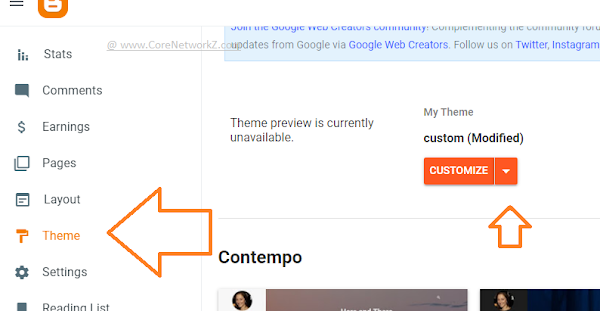
Click on the downward arrow button.
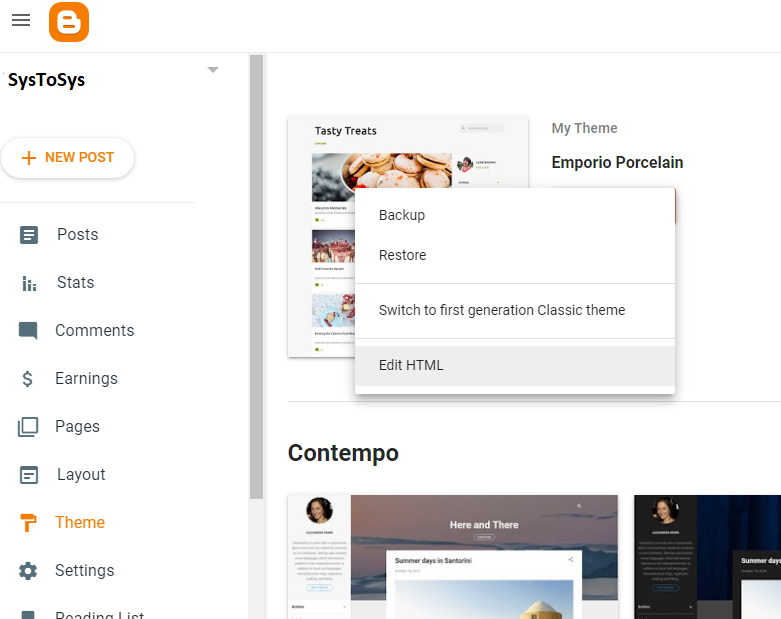
Click the Edit HTML to continue the steps I mentioned.
Re: How to Remove ?m=1 From Blogger Blog Post URL?
Posted: 14 Jan 2024, 12:43
by Thomas
Good. It was simple. Thanks.