Do you know how to check if your JioFi router has the latest stable firmware version? Do you know how to upgrade the current JioFi firmware to the latest version?
If your answer is no, this tutorial is for you. It is the second article in the Jiofi series published in SysToSys.
Does JioFi Allow Users to Upgrade Current Firmware Manually?
JioFi does have a feature in the Software Upgrade section to upgrade the firmware using the firmware file browse button.
You can find the manual firmware upgrade button on the Firmware Management page. However, you need to download the JioFi firmware file before to upgrade manually using the Software Upgrade feature.
This tutorial teaches you both manual and automatic JioFi Firmware Upgrade methods.
How to Upgrade JioFi Firmware Automatically?
JioFi can upgrade its firmware automatically to the latest stable version. I use this method to update firmware on my JioFi 4 and JioFi 5.
If you intend to update JioFi 4G router firmware automatically, make sure the following things ready.
- Charge your Jio 4G router to full capacity (100%)
- Place the router where a good Jio 4G network coverage available.
- Save the Current Configuration Backup
The first step in updating the firmware is to save the current JioFi configuration on your computer.
- Connect the Jio 4G router to your PC using a USB cable
- Type http://jiofi.local.html/ on the address bar of a browser and press enter button.
- Log in using the username and password by clicking on the login link at the right-hand top of the page.
The default username: administrator
The default Password: administrator - Click on the Settings tab and click on Firmware Upgrade.
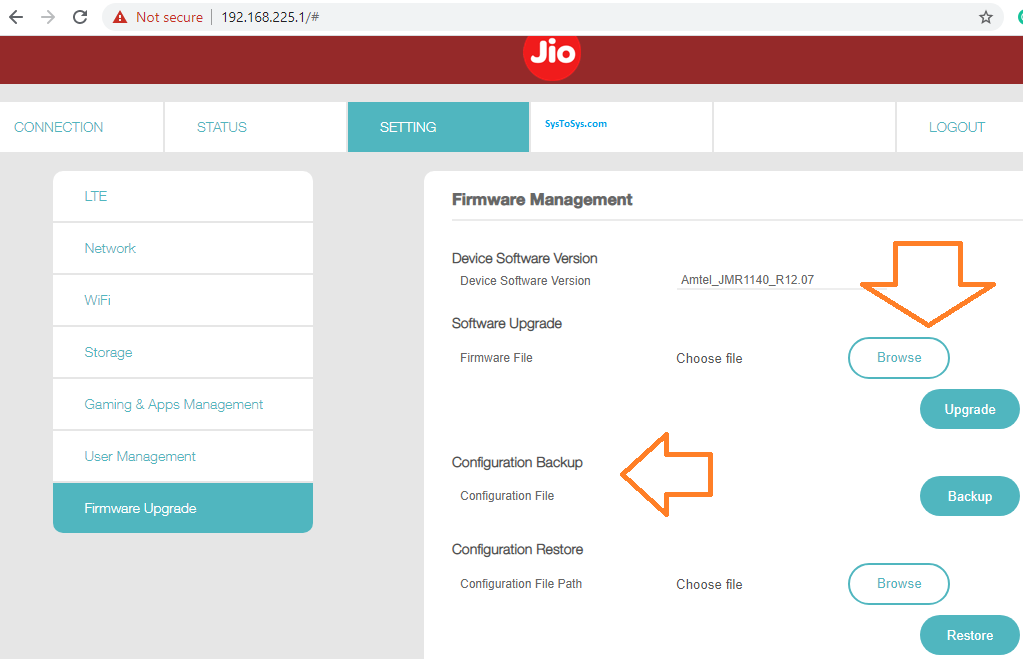
- Click on the Backup button to save the current configuration on your PC.
- Hard Reset the Jio 4G router
- Remove the bottom cover of the JioFi router.
- Search for the Reset Hole.
- Press the hole using a pen tip and hold until the device restart.
- Stop holding pen tip in the reset hole once the Jio 4G modem begins to restart.
- Now keep your JioFi router on for one full night (make sure the device won't fall into sleep mode).