Today we discuss this error message. We will check the meaning of this error and how to resolve it.You do not have permission to open this file. See the owner of the file or an administrator to obtain permission.
When Did I See The Error Message?
The last post published on SysToSys was about disabling Google Chat on a Windows computer.
As part of the steps, I asked to open Notepad as administrator. I mentioned the error You do not have permission to open this file if Notepad does not have administrator privilege.
The steps in the last post require editing the Windows Hosts file.
You will get an error if you try to edit and save the Windows Hosts file on Notepad without administrative privilege.
Check the screenshot below. You can see the error message displayed by Notepad.
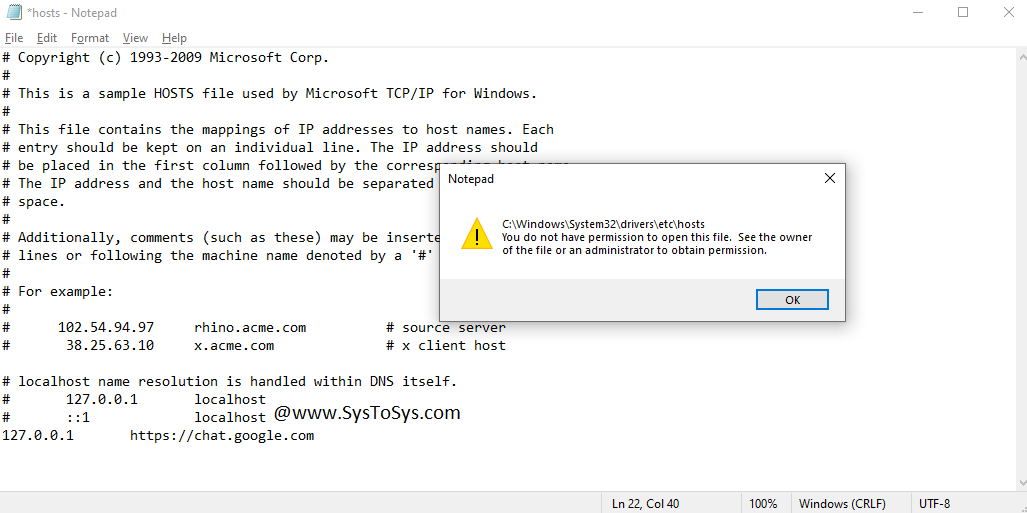
I opened the Windows Hosts file with Notepad and edited the content. While trying to save the changes, I received this error.
Code: Select all
C:\Windows\System32\drivers\etc\hosts
You do not have permission to open this file. See the owner of the file or an administrator to obtain permission.Now we will check the meaning of this error message.
