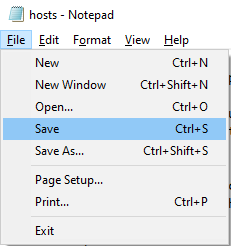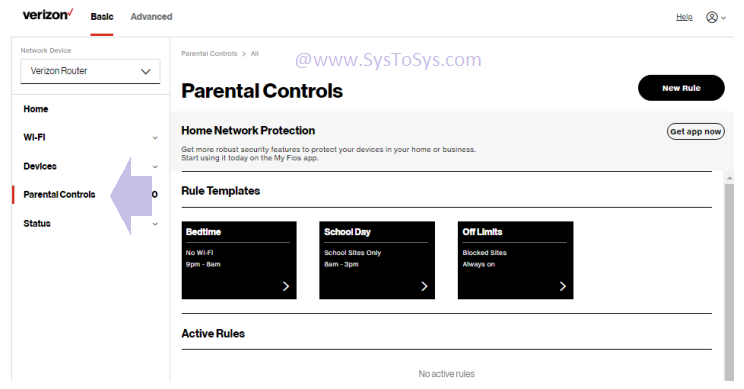It is an easy task, and I published a tutorial on my blog. Let me republish it for you.
Google Chat is one of the most popular text chat applications. Both desktops and mobile devices support it. Today, we discuss the most effective method to block Google Chat on a computer and network.
What are Google Chat and Meet?
Google Chat and Meet are the two applications introduced by Google to replace Hangouts.
Google Chat is a text chat application, and Google Meet is a video chat application.
Both Apps help people to fulfill their personal and business needs. Both Apps support one-to-one and group communication.
Why Do We Need to Block Google Chat and Meet?
I explained the uses of both Google Chat and Meet. However, we need to block them in some circumstances.
For example, consider your child. Your child may have a personal laptop for study purposes.

But, using an open chat platform like Google Chat may not be secure for your child.
Anyone with the Gmail address of your kid can approach him if your kid is active in Google Chat.
Blocking Google Chat and Meet will help your kid's safety.
Let us check a small office as another example.
You are an office boss, and your employees spend their lion's share of office time on Google Chat. What will you do?
Your first approach will be to stop your employees from chatting on Google Chat. But how will you do it?
You can block Google Chat and Meet for your Office network without any third-party tools.
Let us check how to prevent your kid from accessing Google Chat on his personal computer first. The second part will teach you how to stop Google Chat and Meet ( permanently ) on an office network.